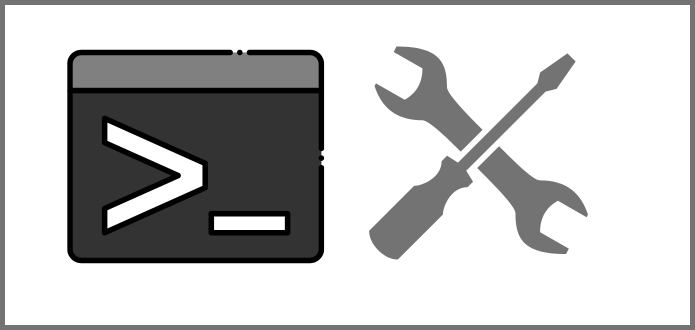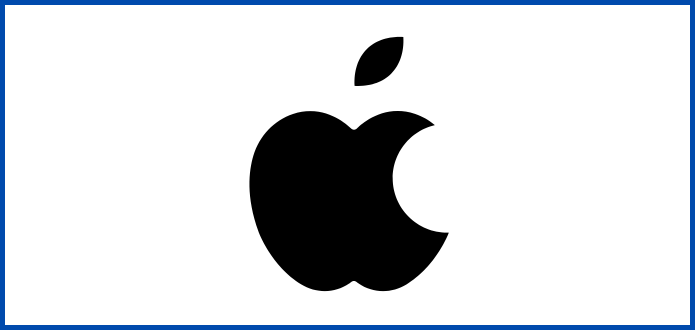【Unity】円錐形のあたり判定を作る
目次
内積を使って円錐型の当たり判定を作る
内積は、ベクトルの各要素をかけて足し合わせた値になります。
UnityのVector2,3関数に実装されている、Dotメソッドの中身を自作するとこうなります。(計算部分のみ)1
2
3public static float Dot(Vector2 lhs, Vector2 rhs){
return (lhs.x * rhs.x)+(lhs.y * rhs.y);
}
独自に実装したDot関数を見ればわかる通り、引数に渡されたベクトルの各要素を掛け合わせ足しているだけです。
この内積を使って、2つのベクトルの間にある角(なす角)を求めることができます。
通常の公式ですと、なす角を作っている2つのベクトルの大きさをかけて内積を割ることでコサインθが導き出されますが、ベクトルの大きさを事前にノーマライズ(単位ベクトル化)しておけばベクトルで内積を割る作業が必要なくなります。
単位ベクトル化していない場合以下のようにベクトルの大きさを掛け合わせて、内積を割ることでコサインθを導き出せます。1
2
3
4
5
6// 大きさを求める
float sizeA = Mathf.Sqrt(Mathf.Pow(a.x,2)) + Mathf.Sqrt(Mathf.Pow(a.y,2));
float sizeB = Mathf.Sqrt(Mathf.Pow(b.x,2)) + Mathf.Sqrt(Mathf.Pow(b.y,2));
// dotは計算した内積
float cosC = dot / (sizeA * sizeB);
それを実装したのが以下のUpdateメソッド内のロジックになります。
1 | |
【Unity】円錐形のあたり判定を作る
https://daiki-iijima.github.io/2021/11/01/【Unity】円錐形のあたり判定を作る/