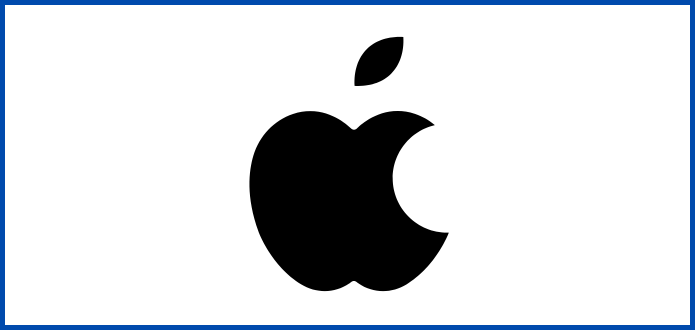【Git】小分けにcommitするために使えるコマンド
目次
「git add .」したらどのファイルがステージングされるかをチェックする
git add --dray-run .- 実際には、コミットされず
git add .をしたらどうなるのかを表示してくれる
- 実際には、コミットされず
1 | |
ハンクを活用する
ハンクとは
ハンクとはハンドピック(handpick)の略語で、同じファイル内で1つの修正のみの場合は、ファイルをそのままadd->commitすればいいが、実際は1つのファイル内で1つ以上の修正を行うケースが多い。それをステージング時に選択してコミットできるようにする機能。
実際に使ってみる
サンプルのために以下の内容が記述されているhunkテストファイルを作成した。
このファイルは事前にコミットしておく。
1 | |
1. ファイルの編集
以下の内容にhunkテストを編集する1
2
3
4
5
6
7これは元からあった文章1
これは元からあった文章22
これは元からあった文章3
これは元からあった文章4
これは元からあった文章5
これは元からあった文章66
これは元からあった文章7
2. 1箇所の変更だけをコミットする
今回はこれは元からあった文章です22の変更だけをコミットしてみる1
2
3
4
5
6
7
8
9
10
11
12
13
14
15
16
17$ git add -p
diff --git "a/hunk\343\203\206\343\202\271\343\203\210" "b/hunk\343\203\206\343\202\271\343\203\210"
index 5c85024..af74fd5 100644
--- "a/hunk\343\203\206\343\202\271\343\203\210"
+++ "b/hunk\343\203\206\343\202\271\343\203\210"
@@ -1,7 +1,7 @@
これは元からあった文章1
-これは元からあった文章2
+これは元からあった文章22
これは元からあった文章3
これは元からあった文章4
これは元からあった文章5
-これは元からあった文章6
+これは元からあった文章66
これは元からあった文章7
(1/1) Stage this hunk [y,n,q,a,d,s,e,?]?
一番下の行の、(1/1) Stage this hunk [y,n,q,a,d,s,e,?]?の小文字たちの意味を以下にまとめています。
| 文字 | 解説 |
|——|———————————————-|
| y | このハンクはステージングする |
| n | このハンクはステージングしない |
| q | 終了する |
| a | このファイルのハンクを含むすべてのハンクをステージングする |
| d | このファイルのハンクを含む全てのハンクをステージングしない |
| s | 現在のハンクをもっと小さなハンクに分割する |
| e | 現在のハンクを手動で編集する |
| ? | ヘルプを表示する |
今回は手動で細かく選択するので、eを選択する。選択すると次のような編集画面が現れる1
2
3
4
5
6
7
8
9
10
11
12
13
14
15
16
17
18
19
20
21# Manual hunk edit mode -- see bottom for a quick guide.
@@ -1,7 +1,7 @@
これは元からあった文章1
-これは元からあった文章2
+これは元からあった文章22
これは元からあった文章3
これは元からあった文章4
これは元からあった文章5
-これは元からあった文章6
+これは元からあった文章66
これは元からあった文章7
# ---
# To remove '-' lines, make them ' ' lines (context).
# To remove '+' lines, delete them.
# Lines starting with # will be removed.
#
# If the patch applies cleanly, the edited hunk will immediately be
# marked for staging.
# If it does not apply cleanly, you will be given an opportunity to
# edit again. If all lines of the hunk are removed, then the edit is
# aborted and the hunk is left unchanged.
一番左の列が1文字分空間が空いていて。そこの変更があった行に文字が書かれている。今回は、2を22に書き換えた履歴だけを残したいので、以下のような内容に書き換える
- 下の方に書いてある操作方法の日本語訳
-の行を消すには、その行を+の行を消すには、その行を消去するで始まる行は、消される。(#から始まる行は気にしなくていい)
1 | |
変更内容を保存して、編集ツールを抜けると、自動で残しておいた部分がステージングされる
3. git diff —stagedでステージングされている変更を見てみる
1 | |
【Git】小分けにcommitするために使えるコマンド
https://daiki-iijima.github.io/2021/04/07/【Git】小分けにcommitするために使えるコマンド/