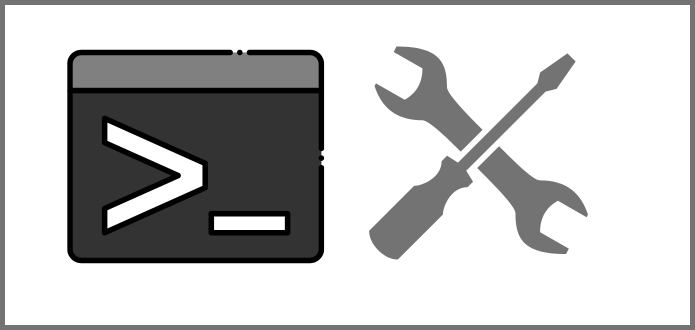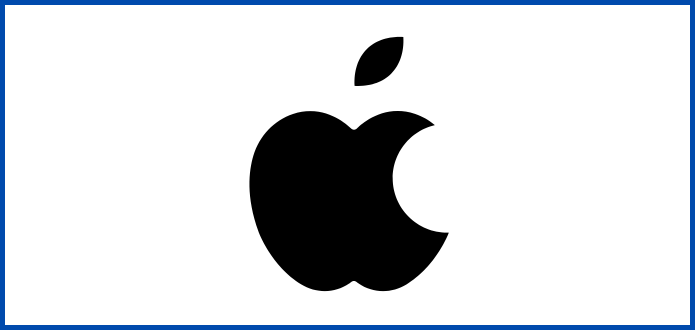目次
- 隠しファイル
.ファイルまで表示させる
- ファイル詳細を表示させる
- 1列1ファイルで表示させる
- カンマ区切りで表示させる
普通にlsを使った場合
1
2
| % ls
Memo_App Memo_App.xcodeproj README.md
|
1. 隠しファイル.ファイルまで表示させる
オプション-aをつける
実行例
1
2
3
| %ls -a
. .DS_Store .gitignore Memo_App.xcodeproj
.. .git Memo_App README.md
|
2. ファイル詳細を表示させる
lsコマンドのオプションに-lをつける
実行例
1
2
3
4
5
| % ls -l
total 8
drwxr-xr-x 12 daiki staff 384 2 28 01:39 Memo_App
drwxr-xr-x@ 5 daiki staff 160 2 28 02:03 Memo_App.xcodeproj
-rw-r--r-- 1 daiki staff 10 2 27 22:39 README.md
|
3. 1列1ファイルで表示させる
lsコマンドのオプションに-1をつける
実行例
1
2
3
4
| % ls -1
Memo_App
Memo_App.xcodeproj
README.md
|
4. カンマ区切りで表示させる
lsコマンドのオプションに-mをつける
実行例
1
2
| % ls -m
Memo_App, Memo_App.xcodeproj, README.md
|